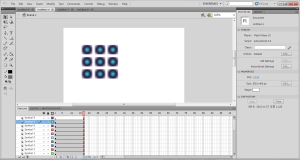Animated Flashing Boxes Flash Tutorial – Practice
1. Copy and paste an object on same position by holding control+shift+v
I have to move the copied image to make its function obvious.
2. Convert each copied objects into movie clip
3. select them all and go over ‘distribute to layer
‘Images have been distributed on timeline’
4. Understand inserting blank key frame that will disappear
Cursor is on ‘key frame’
Cursor is on ‘Blank key frame’
5. Final video clip- flashing boexes
To activate above image, please click it.
Leave a Comment